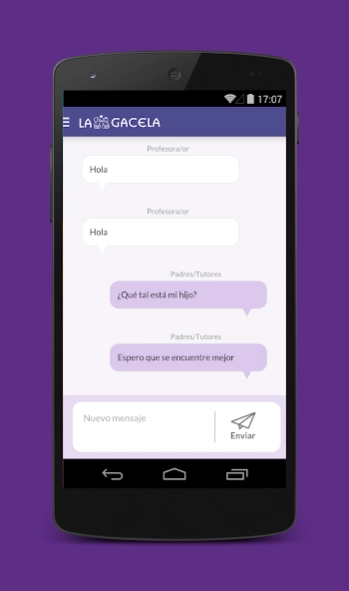C.E.I. La Gacela 2.0.4
Free Version
Publisher Description
C.E.I. La Gacela - Motivation for students, families and Information Management for teachers.
The Gazelle App consists of a unique application for teachers (optimized for tablets) and one for parents / students (optimized for phones).
This application provides motivation for students, families and Intelligent management efficiency for schools and teachers information.
Now the communication is agile and effective ...
The Gazelle provides a powerful communication platform families-schools.
Diary
How I spent the day ?,'ve eaten well ?, I sleep better with what? ... Daddies what they need to know, everything, everything, everything.
Posts
Intelligent and bidirectional communication. Designed to optimize time
my teacher, made to keep informed daddies.
Releases
"Circulars, notices, news just a click away ... I access information
Center agile and easy way "
Photos
Share special moments wherever we are ... in class, on the playground,
hiking ... Shoot and sent from the same device so easy !!
Menus
Details of what we eat at school .... Bueníiiiisimo!
Calendar
All things that happen at school I can see them on the phone Mami
and Papi, everything is really well organized by days, weeks, months or year
integer.
About C.E.I. La Gacela
C.E.I. La Gacela is a free app for Android published in the Teaching & Training Tools list of apps, part of Education.
The company that develops C.E.I. La Gacela is The Long Finger Company. The latest version released by its developer is 2.0.4.
To install C.E.I. La Gacela on your Android device, just click the green Continue To App button above to start the installation process. The app is listed on our website since 2023-06-01 and was downloaded 4 times. We have already checked if the download link is safe, however for your own protection we recommend that you scan the downloaded app with your antivirus. Your antivirus may detect the C.E.I. La Gacela as malware as malware if the download link to com.schooltivity.android is broken.
How to install C.E.I. La Gacela on your Android device:
- Click on the Continue To App button on our website. This will redirect you to Google Play.
- Once the C.E.I. La Gacela is shown in the Google Play listing of your Android device, you can start its download and installation. Tap on the Install button located below the search bar and to the right of the app icon.
- A pop-up window with the permissions required by C.E.I. La Gacela will be shown. Click on Accept to continue the process.
- C.E.I. La Gacela will be downloaded onto your device, displaying a progress. Once the download completes, the installation will start and you'll get a notification after the installation is finished.